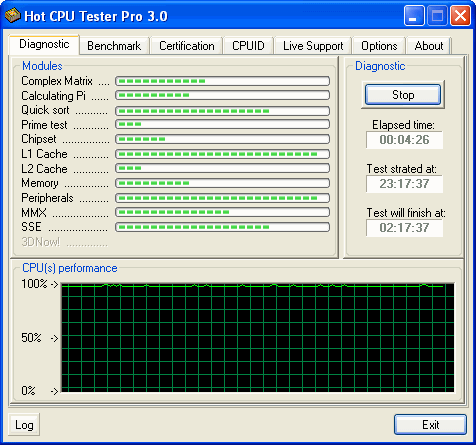Diagnostic
-Modules:
This section shows each module's progress during the test. Each 3 box inside the progress bar represents a cycle of the testing module.
-Diagnostic:
This section has the main program button 'Run/Stop' which runs the test or stops it. It also shows tests timing (Elapsed time, etc.)
-CPU Performance:
This section monitors the CPU while it is under pressure through a graph. Basically, this graph measures CPU speed while its under pressure with its idle time, and takes it percentage. Normally, it should be between 90% to 100%. Sometimes, it might go under 20% which maybe cause of interfering other programs or even Windows itself. This graph and its measures doesn't measure systems quality, health, etc.